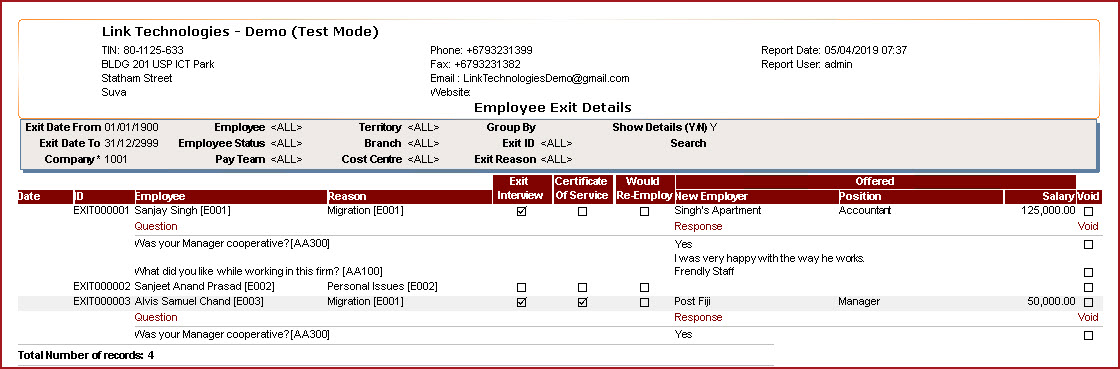Link Technologies - LinkSOFT Documentation
Link Technologies - LinkSOFT Documentation  Link Technologies - LinkSOFT Documentation
Link Technologies - LinkSOFT Documentation Employee Exit Details shows the "Exit" details of an employee from Link HR. The report shows the new employment details of the employee and feedback for the current employer.
The report can be generated with below filters:
Figure 1:
Employee Exist Report